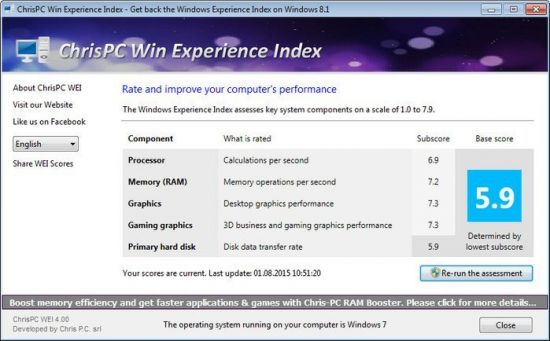
File Size : 2.7 Mb
When you purchase a new computer, you want to make sure its performance matches your expectations, and the most convenient way is to analyze its Windows Experience Index. However, since Windows 8.1 no longer includes this function, you can rely on ChrisPC Win Experience Index. The application installs smoothly on your PC and it automatically displays the Windows Experience Index (WEI) on the host computer.
The WEI is a measurement utility that can can help you get an idea of the responsiveness and performance you should expect of the PC. It basically assesses the hardware on the computer and assigns a rating to the processor, RAM, graphics, gaming graphics and primary hard disk – once these scores are displayed, the lowest one will also be assigned to the PC.
If you are not pleased with the WEI on your computer, you can upgrade a certain piece of hardware, then run the assessment again. The values can range between 1.0 to 7.9, depending on the PC’s configuration.
Needless to say, the higher the ratings, the better your PC will function and provide you with improved user experience. However, please note that if your processor is built on 64bit architecture, you will also need to buy more than 4GB of RAM, otherwise the rating will be stuck at 5.9.
ChrisPC Win Experience Index features a highly intuitive graphic interface that only displays the ratings, without any unnecessary menus or buttons.
All in all, ChrisPC Win Experience Index can help you get an overall idea of your computer’s performance if you do not have the skills to run the assessment tool of the OS and discover the PC’s Windows Experience Index.
ChrisPC Win Experience Index has many key features like
Brings back the Windows Experience Index to Windows 10.
Brings back the Windows Experience Index to Windows Technical Preview.
Rate your computer on Windows 8.1 with 1 click.
Rate your computer on Windows 10 with 1 click.
Fast access to Windows Experience Index scores on Windows 7, 8, 8.1 and 10.
Share your WEI scores as a JPEG image, Text file or copy to clipboard to your friends.
See your computer ratings for CPU, Memory, Storage Disk, Graphics, Gaming.
Re-run assessments with a single click on Windows Vista, Windows 7, Windows 8, Windows 8.1 and Windows 10.
Multi language interface: English, German, French, Italian, Spanish, Polish, Romanian, Russian, Portuguese.
Simple and intuitive interface
Homepage
如果发现分享VIP资源我们将取消会员资格
1. 本站所有资源来源于用户上传和网络,如有侵权请邮件联系站长!
2. 分享目的仅供大家学习和交流,请不要用于商业用途!
3. 如果你也有好素材或者教程,可以到审核区发布,分享有金币奖励和额外收入!
4. 本站提供的素材、教程、插件等等其他资源,都不包含技术服务 请大家谅解!
5. 如有链接无法下载、失效或广告,请点击后面字体→到投诉版块区举报,可领回失去的金币,并额外有奖!
6. 如遇到加密压缩包,默认解压密码为"www.vscops.com",如遇到无法解压的请联系管理员!
---------------DMCA-版权申明------------
免责声明:1》. 本站出于学习和研究的目的提供平台共会员进行交流和讨论,网站资源由会员从网上收集整理所得,版权属于原作者。
2》. 网站所有资源是进行学习和研究测试之用,不得以任何方式用于商业用途。请在下载后24小时删除。
3. 本站非常重视知识产权,如有侵犯任何第三方权益,请发邮件(Email:luzhaoyao02@gmail.com)及时联系,邮件请附(专利证书、商标注册证、著作权证书,以及知识产权人授权投诉方进行投诉的证明文件等有效证明),我们将第一时间核实并删除侵权帖子(3个工作日内处理完并邮件答复)。

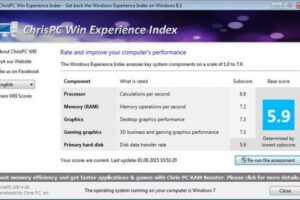

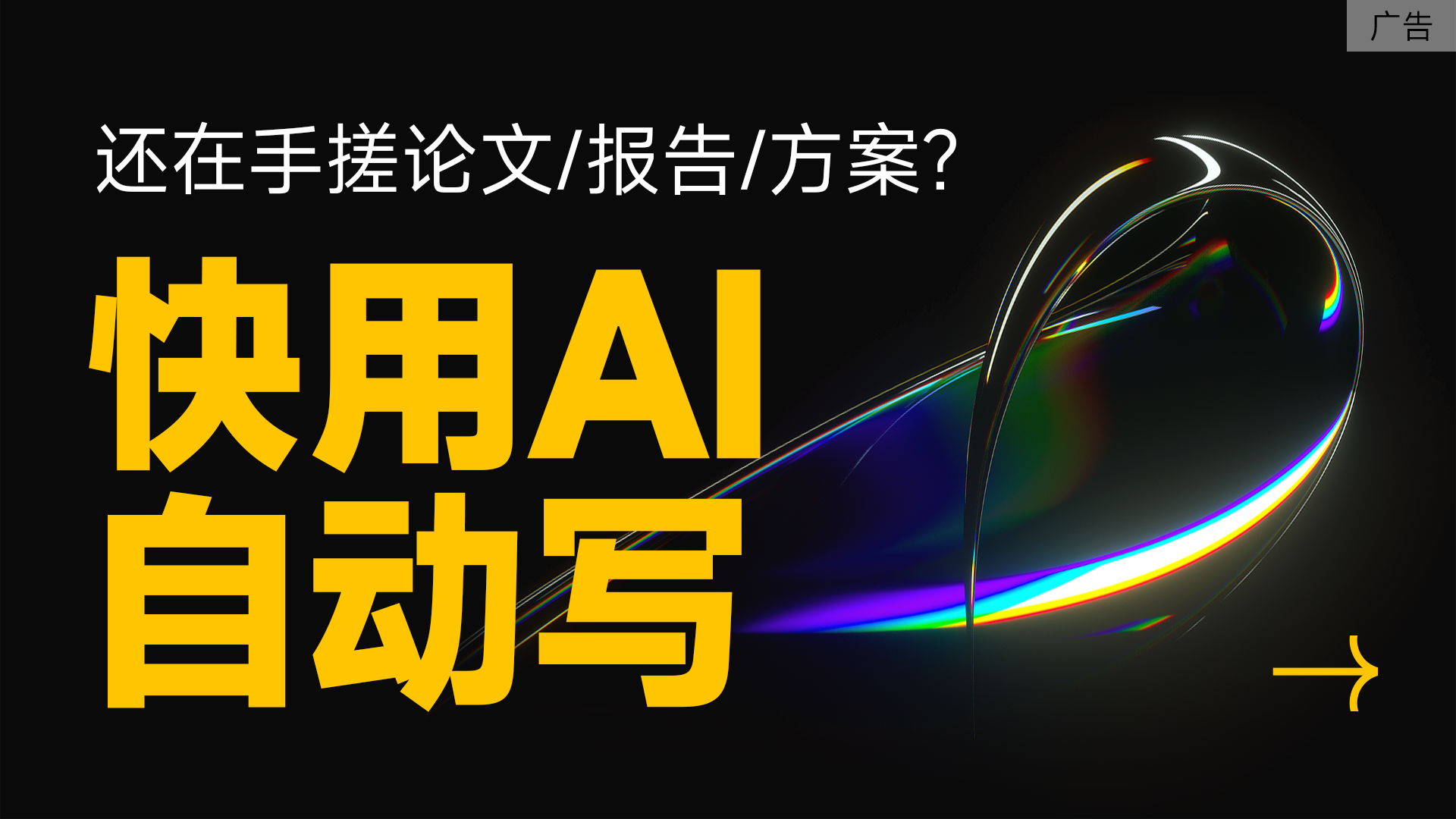
评论(0)