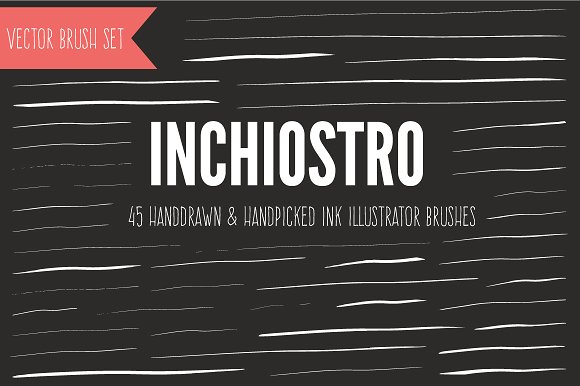

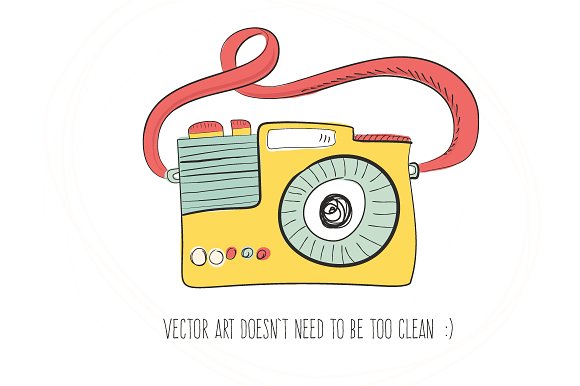
I know lots of illustrators who don’t like working in Illustrator because vector art is «too clean». I also know those who prefer drawing using pen tool and standart shapes, but still want to achieve hand drawn effect.
Guess what? With Inchiostro Brush Pack both will find what they are looking for!
I made this brush set from real ink strokes (carefully scanned, traced and converted into illustrator art brushes). After installing you can apply it to your vector art and get some awesome results! The greatest thing about using illustrator brushes is that you can modify your art all you want. Apply different brushes, change brush stroke width and see what happens!
Check previews to see all 45 Inchiostro brushes to see what you’ll get. By the way – I decided to add some fun and gave each brush it’s own name (names are all italian :).
You will get:
• 45 illustrator brushes in one .ai file
Not sure about how to install and use illustrator brushes? It’s easy!
• 解压 Inshiostro 画笔包
• 转到 Window Brush Libraries Other Library… 并找到画笔库
• 我还建议让 Inshiostro 画笔库持久化——您可以通过单击画笔面板右上角的小箭头并选择“持久化”来实现
当“列表视图”打开时使用画笔更容易(点击右上角并选择“列表视图”)。
立即下载 Inchiostro 画笔包,开始创作令人惊叹的矢量艺术!
添加了新的 CS5 版本
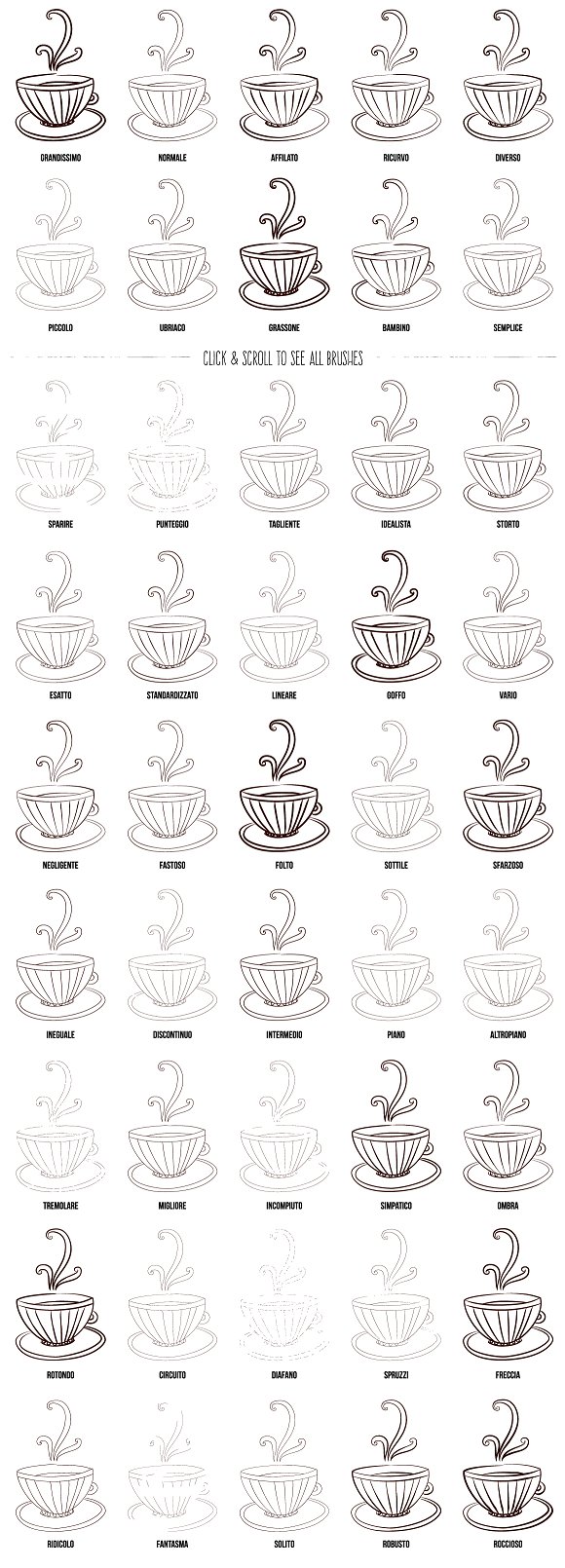
如果发现分享VIP资源我们将取消会员资格
1. 本站所有资源来源于用户上传和网络,如有侵权请邮件联系站长!
2. 分享目的仅供大家学习和交流,请不要用于商业用途!
3. 如果你也有好素材或者教程,可以到审核区发布,分享有金币奖励和额外收入!
4. 本站提供的素材、教程、插件等等其他资源,都不包含技术服务 请大家谅解!
5. 如有链接无法下载、失效或广告,请点击后面字体→到投诉版块区举报,可领回失去的金币,并额外有奖!
6. 如遇到加密压缩包,默认解压密码为"www.vscops.com",如遇到无法解压的请联系管理员!
---------------DMCA-版权申明------------
免责声明:1》. 本站出于学习和研究的目的提供平台共会员进行交流和讨论,网站资源由会员从网上收集整理所得,版权属于原作者。
2》. 网站所有资源是进行学习和研究测试之用,不得以任何方式用于商业用途。请在下载后24小时删除。
3. 本站非常重视知识产权,如有侵犯任何第三方权益,请发邮件(Email:luzhaoyao02@gmail.com)及时联系,邮件请附(专利证书、商标注册证、著作权证书,以及知识产权人授权投诉方进行投诉的证明文件等有效证明),我们将第一时间核实并删除侵权帖子(3个工作日内处理完并邮件答复)。



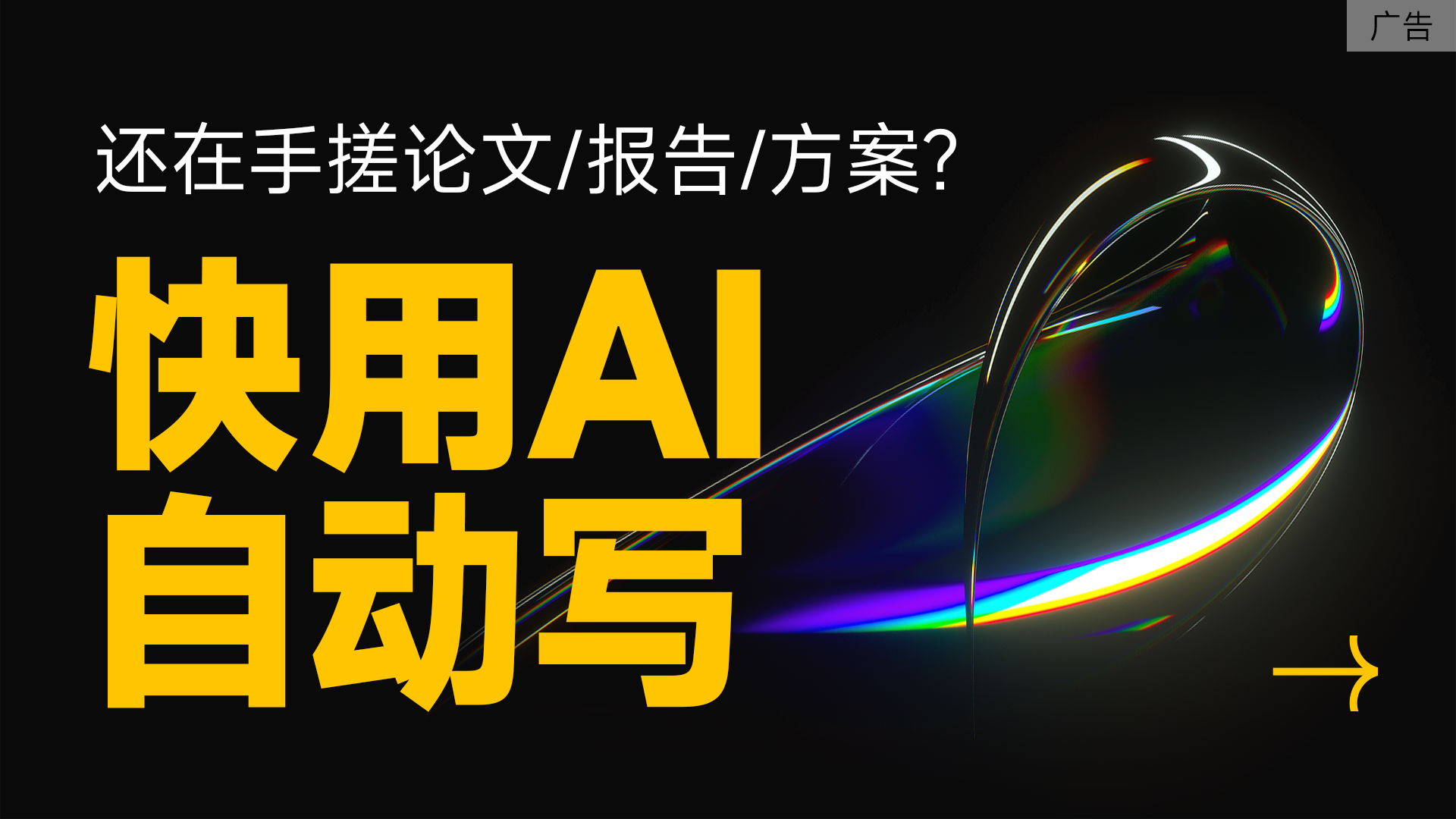
评论(0)